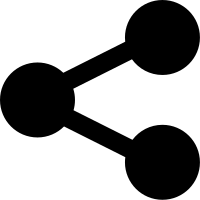通过源码安装 TensorFlow
本文将解释如何将 TensorFlow 源代码编译为二进制文件,并通过它安装 TensorFlow。需要注意的是,我们已经为 Ubuntu、macOS 和 Windows 用户提供过测试良好、预构建好的二进制 Tensorflow 文件,除此之外还提供 TensorFlow 的 docker 镜像。所以,除非你能熟练通过源码构建复杂程序包,并且可以解决一些在文档中没有提到的不可预测的情况,建议不要自己尝试构建二进制 TensorFlow 代码。
如果上一段话没有吓退你,那么欢迎你。这份指南将解释如何在 64-bit 的台式机和笔记本电脑上构建 TensorFlow,支持的操作系统如下:
- Ubuntu
- macOS X
注意:有些用户已经成功地在我们不提供支持的系统上从源代码开始构建并安装 TensorFlow。但请注意,我们不会解决因这类尝试而产生的问题。
我们不支持在 Windows 上构建 TensorFlow。不过,如果您无论如何想要尝试在 Windows 上构建 TensorFlow,可使用以下两种方法中的任何一种:
注意:从 1.6 版开始,我们预先构建的二进制文件将使用 AVX 指令。早期的 CPU 可能无法执行这些二进制文件。
决定安装哪种类型的 TensorFlow
你需要从以下几种类型的 TensorFlow 中选择一个构建并安装:
仅支持 CPU 的TensorFlow. 如果你的系统不支持 NVIDIVA 的 GPU,需要安装这个版本。值得注意的是,这个版本的 TensorFlow 通常容易安装构建,所以即使你有 NVIDIA 的 GPU,我们仍然推荐你先安装这个版本。
支持 GPU 的 TensorFlow. TensorFlow 程序在 GPU 上运行会明显比在 CPU 上快。因此,如果你的系统有 NVIDIA 的 GPU,同时你需要运行对性能要求苛刻的程序时,你就需要安装这个版本的 TensorFlow,不仅需要 NVIDIA 的 GPU,你的系统还需要满足 NVIDIA 软件的要求,具体描述参考以下文档:
克隆 TensorFlow 仓库
首先从克隆 TensorFlow 仓库开始
执行以下命令,克隆 最新 TensorFlow 仓库:
$ git clone https://github.com/tensorflow/tensorflow
git clone 命令创建一个命名为 “tensorflow” 的子目录。克隆完成后,你可以执行下面的命令,创建一个特定的分支(例如一个发布分支):
$ cd tensorflow $ git checkout Branch # 这里 Branch 就是创建的分支
例如, 执行以下命令新建“r1.0”分支,替代 master 分支:
$ git checkout r1.0
接下来你需要准备为 Linux 或者 macOS 准备环境。
为 Linux 准备环境
在 Linux 上构建 TensorFlow 之前, 你需要在你的系统上安装以下构建工具:
- bazel
- TensorFlow Python 依赖
- 可选, 为了支持 GPU 而安装的 NVIDIA 软件包
如果系统之前未安装 Bazel,需要按照以下说明安装 Bazel。
安装 TensorFlow Python 依赖
安装 TensorFlow 之前, 你必须安装以下安装包:
numpy, 一个 TensorFlow 需要安装的用于数值处理的包。dev, 用于添加 Python 扩展包。pip, 用于安装和管理 Python 包。wheel, 能够让你管理 Python 的 wheel 格式的压缩包。
执行以下命令,安装 Python 2.7
$ sudo apt-get install python-numpy python-dev python-pip python-wheel
执行以下命令,安装 Python 3.n
$ sudo apt-get install python3-numpy python3-dev python3-pip python3-wheel
可选: 安装支持 GPU 的 TensorFlow 之前的一些准备条件:
如果你构建的 TensorFlow 不支持 GPU,跳过以下步骤。
必须在你的系统中安装以下 NVIDIA 硬件:
- 支持 CUDA 3.0或以上的 GPU。 具体参考 NVIDIA 文档查看支持的 GPU 列表。
必须在你的系统中安装以下 NVIDIA 软件:
- CUDA Toolkit (>= 7.0)。我们建议使用 9.0 版本。。详见 NVIDIA 文档。确保按照文档要求添加 CUDA 相对路径 “LD_LIBRARY_PATH” 到环境变量。
- GPU drivers supporting your version of the CUDA Toolkit.
- cuDNN SDK (>= v3). We recommend version 7.0. For details, see NVIDIA's documentation.
CUPTI ships with the CUDA Toolkit, but you also need to append its path to the
LD_LIBRARY_PATHenvironment variable:$ export LD_LIBRARY_PATH=$LD_LIBRARY_PATH:/usr/local/cuda/extras/CUPTI/lib64
接下来
环境搭建好之后,你必须参考
安装指南。
macOS 安装准备
构建 TensorFlow 之前, 须在你的系统上安装以下工具:
- bazel
- TensorFlow Python 依赖
- 可选项:NVIDIA 工具包(支持 GPU 的 TensorFlow 版本)
安装 bazel
如果系统没有安装 Bazel ,参考安装 Bazel
安装 python 依赖
安装 TensorFlow,需要安装以下依赖包:
- six
- numpy:一个 TensorFlow 需要的用于数值处理的包。
- wheel:能够让你管理 Python 的 wheel 格式的压缩包。
你可以通过 pip 安装 Python 依赖,如果机器上没有 pip,我们推荐使用 homebrew 去安装 Python 以及 pip,参考文档进行安装。如果按照以上介绍安装,将不需要禁用 SIP。
安装完 pip,调用以下命令:
$ sudo pip install six numpy wheel
注意:这些只是构建 TensorFlow 的最低要求。安装 pip 软件包时还将下载运行该 pip 所需的其他软件包。如果您计划不安装 pip,直接使用 bazel 执行任务,则可能需要安装其他 Python 软件包。例如,在使用 bazel 运行 TensorFlow 的测试之前,您应该先执行 pip install mock enum34。
可选项: 安装支持 GPU 的 TensorFlow 时需要的前提条件
如果你没有安装 brew,可以参考
brew 安装指导。
安装完 brew, 按照以下命令安装 GNU 工具:
$ brew install coreutils
如果你想编译 TensorFlow 而且安装的是 XCode 7.3 以及 CUDA 7.5,那么请注意 XCode 7.3 不能兼容 CUDA 7.5 .为了弥补这个问题可以参考以下步骤
- 更新 CUDA 到 8.0
下载 Xcode 7.2 并执行以下命令,设置其作为默认的编辑器:
$ sudo xcode-select -s /Applications/Xcode-7.2/Xcode.app
注意: 你的系统需要满足 NVIDIA 软件的需求,具体参考以下文档:
配置安装
在文件夹根目录里有一个命名为 configure 的 bash 脚本。这个脚本会要求你定义与 TensorFlow 相关依赖路径以及指定其他相关的配置选项,例如编译器标记。你必须在创建 pip 包以及安装 TensorFlow 之前运行这个脚本。
如果你希望构建的 TensorFlow 支持 GPU,configure 将会要求你指明安装在系统上的 CUDA 以及 cuDNN 的版本。如果你安装了 CUDA 和 cuDNN 的好几个版本,则需要你明确选择所需的版本而不是依靠默认值。
configure 将会询问以下内容:
Please specify optimization flags to use during compilation when bazel option "--config=opt" is specified [Default is -march=native]
这里指的是可以在命令后面指定你用来 构建 pip 安装包 的 Bazel 方式。我们推荐使用默认选项 (-march=native),这个会根据你本地机器的 CPU 类型优化生成的代码,如果你正在构建的 TensorFlow 的 CPU 类型与将要运行的 CPU 类型不同,需要参考 the gcc documentation进一步的优化。
这里展示一个运行 configure 脚本的例子,注意你自己的输入可能不同于例子中的输入
$ cd tensorflow # cd to the top-level directory created $ ./configure Please specify the location of python. [Default is /usr/bin/python]: /usr/bin/python2.7 Found possible Python library paths: /usr/local/lib/python2.7/dist-packages /usr/lib/python2.7/dist-packages Please input the desired Python library path to use. Default is [/usr/lib/python2.7/dist-packages] Using python library path: /usr/local/lib/python2.7/dist-packages Please specify optimization flags to use during compilation when bazel option "--config=opt" is specified [Default is -march=native]: Do you wish to use jemalloc as the malloc implementation? [Y/n] jemalloc enabled Do you wish to build TensorFlow with Google Cloud Platform support? [y/N] No Google Cloud Platform support will be enabled for TensorFlow Do you wish to build TensorFlow with Hadoop File System support? [y/N] No Hadoop File System support will be enabled for TensorFlow Do you wish to build TensorFlow with the XLA just-in-time compiler (experimental)? [y/N] No XLA support will be enabled for TensorFlow Do you wish to build TensorFlow with VERBS support? [y/N] No VERBS support will be enabled for TensorFlow Do you wish to build TensorFlow with OpenCL support? [y/N] No OpenCL support will be enabled for TensorFlow Do you wish to build TensorFlow with CUDA support? [y/N] Y CUDA support will be enabled for TensorFlow Do you want to use clang as CUDA compiler? [y/N] nvcc will be used as CUDA compiler Please specify the CUDA SDK version you want to use, e.g. 7.0. [Leave empty to default to CUDA 9.0]: 9.0 Please specify the location where CUDA 9.0 toolkit is installed. Refer to README.md for more details. [Default is /usr/local/cuda]: Please specify which gcc should be used by nvcc as the host compiler. [Default is /usr/bin/gcc]: Please specify the cuDNN version you want to use. [Leave empty to default to cuDNN 7.0]: 7 Please specify the location where cuDNN 7 library is installed. Refer to README.md for more details. [Default is /usr/local/cuda]: Please specify a list of comma-separated CUDA compute capabilities you want to build with. You can find the compute capability of your device at: https://developer.nvidia.com/cuda-gpus. Please note that each additional compute capability significantly increases your build time and binary size. [Default is: "3.5,5.2"]: 3.0 Do you wish to build TensorFlow with MPI support? [y/N] MPI support will not be enabled for TensorFlow Configuration finished
如果你告知 configure 支持 GPU ,configure 将会创建一个固定的链接指定你系统上的 CUDA 库路径,因此每次你改变 CUDA 库路径时候你必须在重新执行 configure 脚本,在你调用 bazel build 命令之前。
注意以下几点:
- 虽然可以在同样的源代码树构建 CUDA 和 non-CUDA 的配置,我们还是建议在相同的源代码树运行时,使用 bazel clean 切换这两个配置。
- 如果你在运行
bazel build命令 之前 没有运行configure脚本 ,bazel build命令将会失败。
构建 pip 包
仅支持 CPU 的情况下,调用下面的命令建立一个 TensorFlow pip 包:
$ bazel build --config=opt //tensorflow/tools/pip_package:build_pip_package
支持 GPU 的情况下,调用下面的命令建立一个 TensorFlow pip 包:
$ bazel build --config=opt --config=cuda //tensorflow/tools/pip_package:build_pip_package
注意需要在 gcc 5 或者更高版本上:
这个二进制 pip 包适用在用 gcc 4 构建的 TensorFlow 网站,这个二进制包使用的是老的 ABI(应用程序二进制接口),为了能兼容旧的 ABI,你需要在 bazel build命令后添加 --cxxopt="-D_GLIBCXX_USE_CXX11_ABI=0"。ABI 兼容性允许针对 TensorFlow pip 包进行自定义操作,从而使你构建的包能继续运行。
提示:
通常情况下,源代码构建 TensorFlow 会占用大量内存,如果你的系统内存紧张,可以在调用bazel时指明 --local_resources 2048,.5,1.0 限制使用内存范围
bazel build 命令执行一个叫 build_pip_package 的脚本,执行这个脚本将会在 /tmp/tensorflow_pkg 目录下构建一个 .whl 文件。
$ bazel-bin/tensorflow/tools/pip_package/build_pip_package /tmp/tensorflow_pkg
安装 pip 包
调用 pip install 安装 pip 包。.whl 的文件名与你的平台有关,例如下面的命令将会在 Linux 上安装 TensorFlow 1.8.0。
$ sudo pip install /tmp/tensorflow_pkg/tensorflow-1.8.0-py2-none-any.whl
验证安装是否成功
按照以下说明验证 TensorFlow 是否安装成功:
启动终端。
通过 cd 改变当前所在目录,在任意文件夹下(除之前调用 configure 命令的 tensorflow 子目录)调用 python:
$ python
在 python 交互式 shell 中输入以下代码:
# Python
import tensorflow as tf
hello = tf.constant('Hello, TensorFlow!')
sess = tf.Session()
print(sess.run(hello))
如果系统输出以下内容,你就可以开始编写 TensorFlow 程序了:
Hello, TensorFlow!
如果系统输出错误信息, 参考 常见安装问题。
常见安装问题
常见安装问题一般与操作系统有关,参考以下关于安装问题的部分:
除了这两个指南中记录的错误之外,下面的表中还记录了其他一些在构建 TensorFlow 时遇到的错误。 请注意,我们在 Stack Overflow 回答关于构建和安装问题时遇到的问题。如果遇到前面的指南中以及下表未提及的错误消息,在 Stack Overflow 搜索。如果Stack Overflow 没有相关回答,在 Stack Overflow 上提一个新的问题并指定 tensorflow 标签。
| Stack Overflow 链接 | 错误信息 |
|---|---|
| 41293077 | W tensorflow/core/platform/cpu_feature_guard.cc:45] The TensorFlow library wasn't compiled to use SSE4.1 instructions, but these are available on your machine and could speed up CPU computations. |
| 42013316 | ImportError: libcudart.so.8.0: cannot open shared object file: No such file or directory |
| 42013316 | ImportError: libcudnn.5: cannot open shared object file: No such file or directory |
| 35953210 | Invoking `python` or `ipython` generates the following error:
ImportError: cannot import name pywrap_tensorflow |
| 45276830 | external/local_config_cc/BUILD:50:5: in apple_cc_toolchain rule @local_config_cc//:cc-compiler-darwin_x86_64: Xcode version must be specified to use an Apple CROSSTOOL. |
经过测试的源配置
Linux
| Version: | CPU/GPU: | Python Version: | Compiler: | Build Tools: | cuDNN: | CUDA: |
|---|---|---|---|---|---|---|
| tensorflow-1.8.0 | CPU | 2.7, 3.3-3.6 | GCC 4.8 | Bazel 0.10.0 | N/A | N/A |
| tensorflow_gpu-1.8.0 | GPU | 2.7, 3.3-3.6 | GCC 4.8 | Bazel 0.9.0 | 7 | 9 |
| tensorflow-1.7.0 | CPU | 2.7, 3.3-3.6 | GCC 4.8 | Bazel 0.10.0 | N/A | N/A |
| tensorflow_gpu-1.7.0 | GPU | 2.7, 3.3-3.6 | GCC 4.8 | Bazel 0.9.0 | 7 | 9 |
| tensorflow-1.6.0 | CPU | 2.7, 3.3-3.6 | GCC 4.8 | Bazel 0.9.0 | N/A | N/A |
| tensorflow_gpu-1.6.0 | GPU | 2.7, 3.3-3.6 | GCC 4.8 | Bazel 0.9.0 | 7 | 9 |
| tensorflow-1.5.0 | CPU | 2.7, 3.3-3.6 | GCC 4.8 | Bazel 0.8.0 | N/A | N/A |
| tensorflow_gpu-1.5.0 | GPU | 2.7, 3.3-3.6 | GCC 4.8 | Bazel 0.8.0 | 7 | 9 |
| tensorflow-1.4.0 | CPU | 2.7, 3.3-3.6 | GCC 4.8 | Bazel 0.5.4 | N/A | N/A |
| tensorflow_gpu-1.4.0 | GPU | 2.7, 3.3-3.6 | GCC 4.8 | Bazel 0.5.4 | 6 | 8 |
| tensorflow-1.3.0 | CPU | 2.7, 3.3-3.6 | GCC 4.8 | Bazel 0.4.5 | N/A | N/A |
| tensorflow_gpu-1.3.0 | GPU | 2.7, 3.3-3.6 | GCC 4.8 | Bazel 0.4.5 | 6 | 8 |
| tensorflow-1.2.0 | CPU | 2.7, 3.3-3.6 | GCC 4.8 | Bazel 0.4.5 | N/A | N/A |
| tensorflow_gpu-1.2.0 | GPU | 2.7, 3.3-3.6 | GCC 4.8 | Bazel 0.4.5 | 5.1 | 8 |
| tensorflow-1.1.0 | CPU | 2.7, 3.3-3.6 | GCC 4.8 | Bazel 0.4.2 | N/A | N/A |
| tensorflow_gpu-1.1.0 | GPU | 2.7, 3.3-3.6 | GCC 4.8 | Bazel 0.4.2 | 5.1 | 8 |
| tensorflow-1.0.0 | CPU | 2.7, 3.3-3.6 | GCC 4.8 | Bazel 0.4.2 | N/A | N/A |
| tensorflow_gpu-1.0.0 | GPU | 2.7, 3.3-3.6 | GCC 4.8 | Bazel 0.4.2 | 5.1 | 8 |
Mac
| Version: | CPU/GPU: | Python Version: | Compiler: | Build Tools: | cuDNN: | CUDA: |
|---|---|---|---|---|---|---|
| tensorflow-1.8.0 | CPU | 2.7, 3.3-3.6 | Clang from xcode | Bazel 0.10.1 | N/A | N/A |
| tensorflow-1.7.0 | CPU | 2.7, 3.3-3.6 | Clang from xcode | Bazel 0.10.1 | N/A | N/A |
| tensorflow-1.6.0 | CPU | 2.7, 3.3-3.6 | Clang from xcode | Bazel 0.8.1 | N/A | N/A |
| tensorflow-1.5.0 | CPU | 2.7, 3.3-3.6 | Clang from xcode | Bazel 0.8.1 | N/A | N/A |
| tensorflow-1.4.0 | CPU | 2.7, 3.3-3.6 | Clang from xcode | Bazel 0.5.4 | N/A | N/A |
| tensorflow-1.3.0 | CPU | 2.7, 3.3-3.6 | Clang from xcode | Bazel 0.4.5 | N/A | N/A |
| tensorflow-1.2.0 | CPU | 2.7, 3.3-3.6 | Clang from xcode | Bazel 0.4.5 | N/A | N/A |
| tensorflow-1.1.0 | CPU | 2.7, 3.3-3.6 | Clang from xcode | Bazel 0.4.2 | N/A | N/A |
| tensorflow_gpu-1.1.0 | GPU | 2.7, 3.3-3.6 | Clang from xcode | Bazel 0.4.2 | 5.1 | 8 |
| tensorflow-1.0.0 | CPU | 2.7, 3.3-3.6 | Clang from xcode | Bazel 0.4.2 | N/A | N/A |
| tensorflow_gpu-1.0.0 | GPU | 2.7, 3.3-3.6 | Clang from xcode | Bazel 0.4.2 | 5.1 | 8 |
Windows
| Version: | CPU/GPU: | Python Version: | Compiler: | Build Tools: | cuDNN: | CUDA: |
|---|---|---|---|---|---|---|
| tensorflow-1.8.0 | CPU | 3.5-3.6 | MSVC 2015 update 3 | Cmake v3.6.3 | N/A | N/A |
| tensorflow_gpu-1.8.0 | GPU | 3.5-3.6 | MSVC 2015 update 3 | Cmake v3.6.3 | 7 | 9 |
| tensorflow-1.7.0 | CPU | 3.5-3.6 | MSVC 2015 update 3 | Cmake v3.6.3 | N/A | N/A |
| tensorflow_gpu-1.7.0 | GPU | 3.5-3.6 | MSVC 2015 update 3 | Cmake v3.6.3 | 7 | 9 |
| tensorflow-1.6.0 | CPU | 3.5-3.6 | MSVC 2015 update 3 | Cmake v3.6.3 | N/A | N/A |
| tensorflow_gpu-1.6.0 | GPU | 3.5-3.6 | MSVC 2015 update 3 | Cmake v3.6.3 | 7 | 9 |
| tensorflow-1.5.0 | CPU | 3.5-3.6 | MSVC 2015 update 3 | Cmake v3.6.3 | N/A | N/A |
| tensorflow_gpu-1.5.0 | GPU | 3.5-3.6 | MSVC 2015 update 3 | Cmake v3.6.3 | 7 | 9 |
| tensorflow-1.4.0 | CPU | 3.5-3.6 | MSVC 2015 update 3 | Cmake v3.6.3 | N/A | N/A |
| tensorflow_gpu-1.4.0 | GPU | 3.5-3.6 | MSVC 2015 update 3 | Cmake v3.6.3 | 6 | 8 |
| tensorflow-1.3.0 | CPU | 3.5-3.6 | MSVC 2015 update 3 | Cmake v3.6.3 | N/A | N/A |
| tensorflow_gpu-1.3.0 | GPU | 3.5-3.6 | MSVC 2015 update 3 | Cmake v3.6.3 | 6 | 8 |
| tensorflow-1.2.0 | CPU | 3.5-3.6 | MSVC 2015 update 3 | Cmake v3.6.3 | N/A | N/A |
| tensorflow_gpu-1.2.0 | GPU | 3.5-3.6 | MSVC 2015 update 3 | Cmake v3.6.3 | 5.1 | 8 |
| tensorflow-1.1.0 | CPU | 3.5 | MSVC 2015 update 3 | Cmake v3.6.3 | N/A | N/A |
| tensorflow_gpu-1.1.0 | GPU | 3.5 | MSVC 2015 update 3 | Cmake v3.6.3 | 5.1 | 8 |
| tensorflow-1.0.0 | CPU | 3.5 | MSVC 2015 update 3 | Cmake v3.6.3 | N/A | N/A |
| tensorflow_gpu-1.0.0 | GPU | 3.5 | MSVC 2015 update 3 | Cmake v3.6.3 | 5.1 | 8 |